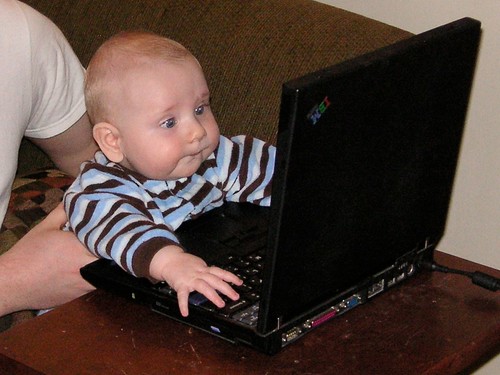 I’ve used Linux since 2001 and Ubuntu since it first came out in 2005, so I have about a decade invested in it. The first user groups I went to, GRLUG and WMLUG, are Linux user groups, so I have a lot of friends in the local Linux community. Ubuntu runs on our servers at work, and I often use it to diagnose and fix broken Windows computers.
I’ve used Linux since 2001 and Ubuntu since it first came out in 2005, so I have about a decade invested in it. The first user groups I went to, GRLUG and WMLUG, are Linux user groups, so I have a lot of friends in the local Linux community. Ubuntu runs on our servers at work, and I often use it to diagnose and fix broken Windows computers.
However, I’ve been using OSX  almost exclusively as my desktop/laptop operating system for the last six months. This is partly because I love Apple hardware (especially Macbook Pros), partly because I’m too busy to deal with upgrade issues every six months, partly because I am running a few programs that run poorly or not at all in Linux (Netflix streaming, Evernote desktop client, iMovie, Google Sketchup, and Kindle desktop client), and partly because I want to get into mobile development. Sadly, due to Apple’s iron fist, you can’t develop for the iPhone or cross-platform Android/iOS without running OSX.
Despite this switch to Apple, I am excited by new release of Ubuntu Linux - Ubuntu 11.04 Natty Narwhal – which includes the nifty new Unity user interface designed by Canonical. I’m not going to rehash it all here because I covered some of this in a previous blog post, Mark Shuttleworth has several good blog posts about it, and a Google search for Unity will get you more than you could ever read.
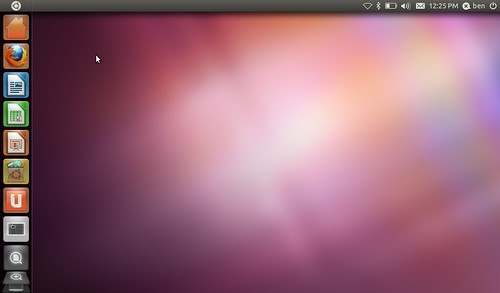 I’ve become the semi-official West Michigan Ubuntu guy, so I gave a demo of Natty on release day to the West Michigan Linux User Group. It was a pretty good crowd of 15 people – probably 2x more than a typical WMLUG meeting.
I’ve become the semi-official West Michigan Ubuntu guy, so I gave a demo of Natty on release day to the West Michigan Linux User Group. It was a pretty good crowd of 15 people – probably 2x more than a typical WMLUG meeting.
I got the feeling that there were a few Unity-doubters in the crowd, but the fact they showed up for the demo said to me that their minds weren’t completely made up. I hadn’t really used Unity much, so I scraped some content from AskUbuntu and made up some well-received  UI element, keyboard shortcut, and mouse tricks cheat sheets (odt version here) for the meeting, handed them out, and went through them with everyone. If you’re thinking about trying Unity, download those cheat sheets and go through them. They will make a lot of things much clearer and easier to use. A lot of the Unity features are not discoverable, so you won’t know how they work or that they even exist without someone telling you about them.
 The demo went better than I’d expected. Unity didn’t crash at all, and attendees were able to fill in some of the many gaps in my knowledge. We had a lot of fun arguing about which operating system various features came from. I think I spent about an hour going through it all and answering a lot of questions – far too many of them with, “I don’t know.” I learned a lot about how to use Unity and a bit about Compiz. Some people who had been using it for a while even found some new time-saving shortcuts. I think many of the doubters became cautiously optimistic by the end, and some of them said they were going to give it a go. I’ll give it a Mission Accomplished.
The demo went better than I’d expected. Unity didn’t crash at all, and attendees were able to fill in some of the many gaps in my knowledge. We had a lot of fun arguing about which operating system various features came from. I think I spent about an hour going through it all and answering a lot of questions – far too many of them with, “I don’t know.” I learned a lot about how to use Unity and a bit about Compiz. Some people who had been using it for a while even found some new time-saving shortcuts. I think many of the doubters became cautiously optimistic by the end, and some of them said they were going to give it a go. I’ll give it a Mission Accomplished.
I left my laptop with fun links for Unity in my car, so I didn’t get to distribute them at the meeting. Hopefully anyone that attended will read this and get them here:
- A simple GUI for Unity-2D Settings on Ubuntu 11.04 (Natty)
- Your guide to Unity in Ubuntu 11.04 Natty Narwhal
- Try Ubuntu online before you download
- Unity Keyboard and Mouse Shortcuts
- What’s the right terminology for Unity’s UI elements?
- Unity Lenses (or Places)
P.S. There are two things you need to watch out for if you’re going to try Ubuntu and Unity right now.
#1 The Nvidia Legacy 96 video drivers are broken because Nvidia has not released a version of them for Xorg 1.10. You will experience pain and failure if you try to run Unity before they are fixed. You may be able to install and use Unity 2D, but I suggest you just wait.
#2 Â Similar to #1, VMWare has also not released drivers for Natty at this time. It’s not quite as rocky as the nvidia-96 issue, but Unity 3D will not run under VMWare. You can use Unity under Virtualbox, but I am not a big fan of it as I have always found it flaky.

